ritheachengkh
Bandit Level 13 → Level 14
Level Goal
The password for the next level is stored in /etc/bandit_pass/bandit14 and can only be read by user bandit14. For this level, you don’t get the next password, but you get a private SSH key that can be used to log into the next level. Note: localhost is a hostname that refers to the machine you are working on
Commands you may need to solve this level
ssh, telnet, nc, openssl, s_client, nmap
Helpful Reading Material
SSH/OpenSSH/Keys
🔑 Solution
ssh bandit13@bandit.labs.overthewire.org -p 2220
Now type in the password you grabbed from the last challenge.
Rather than capturing a password as before, this challenge involves retrieving the private key for SSH authentication.
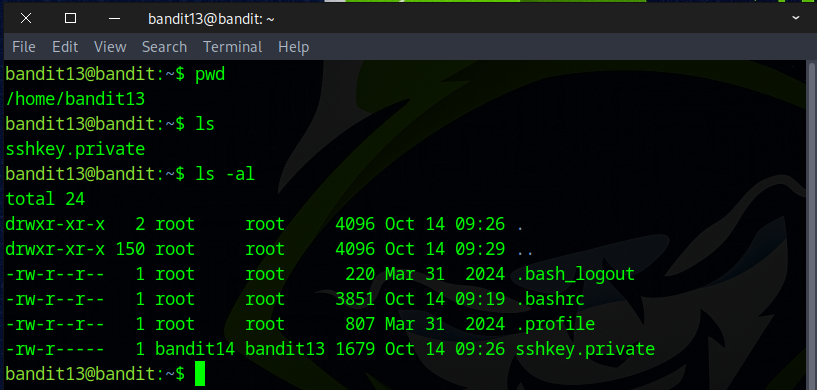
Use the cat command to display the contents of the SSH private key. Then, select all the text, right-click to copy, or press Ctrl + Shift + C. Finally, type exit to close the session.
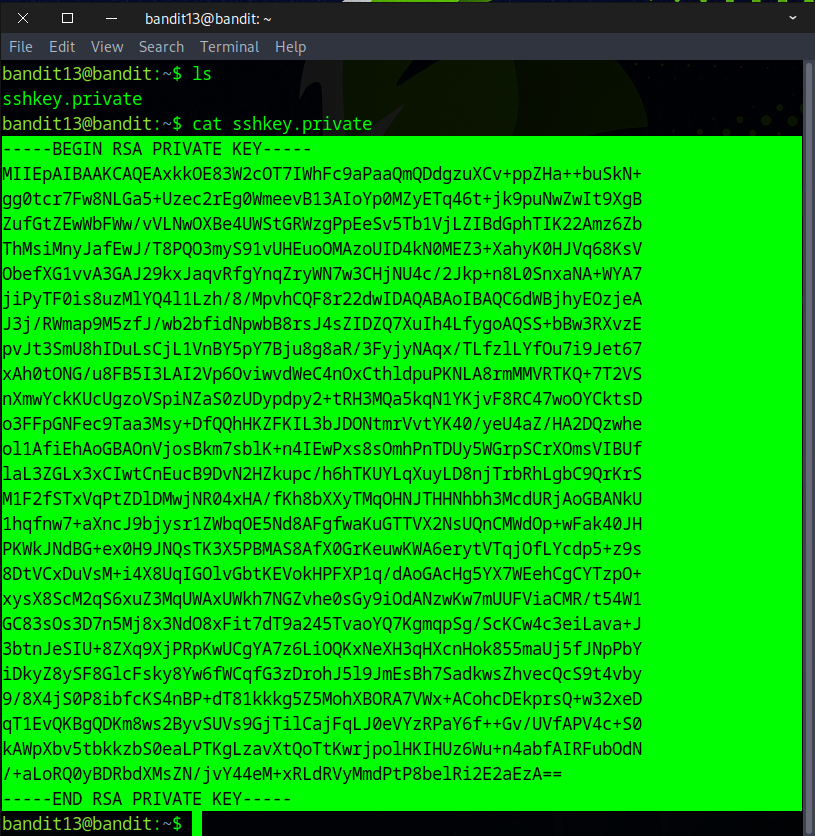
Next, create a directory, navigate into it using cd, and use the nano command to create a new file.
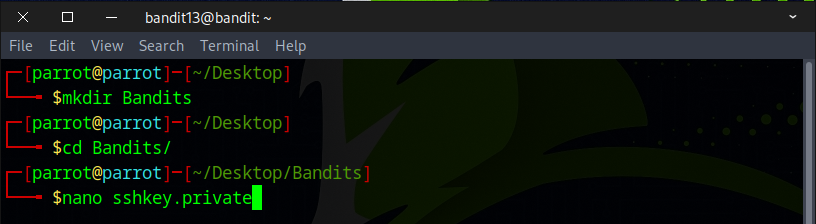
In the new session, press Ctrl + Shift + V to paste the content you copied earlier.

Then, press Ctrl + X, respond with Y, and press Enter to complete the process.
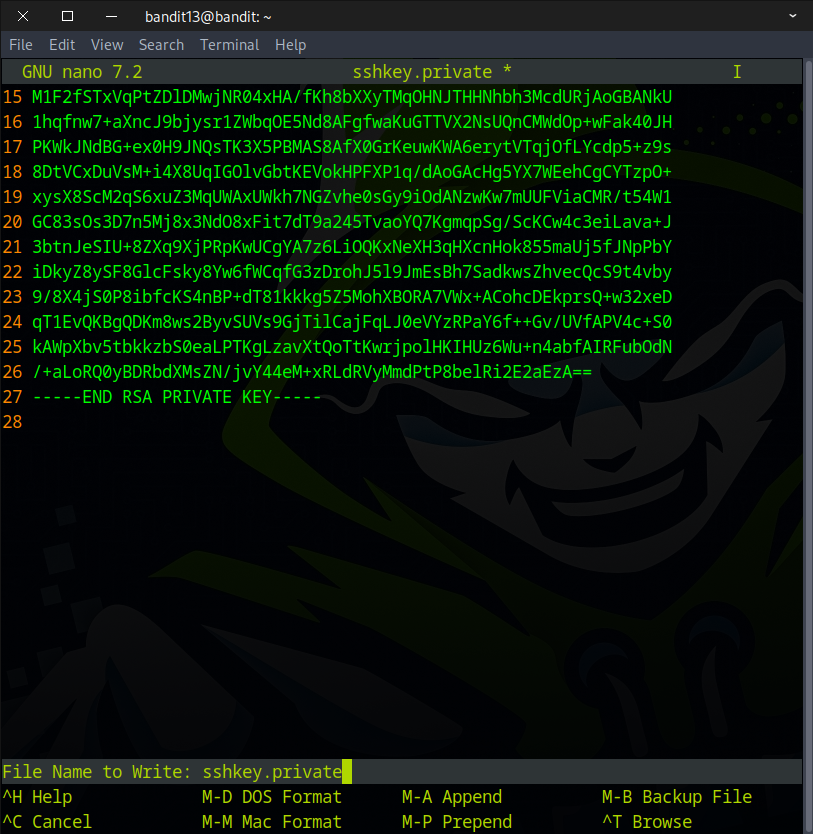
With the new session closed, you return to the prior session. Congrats on successfully creating and saving your new file!
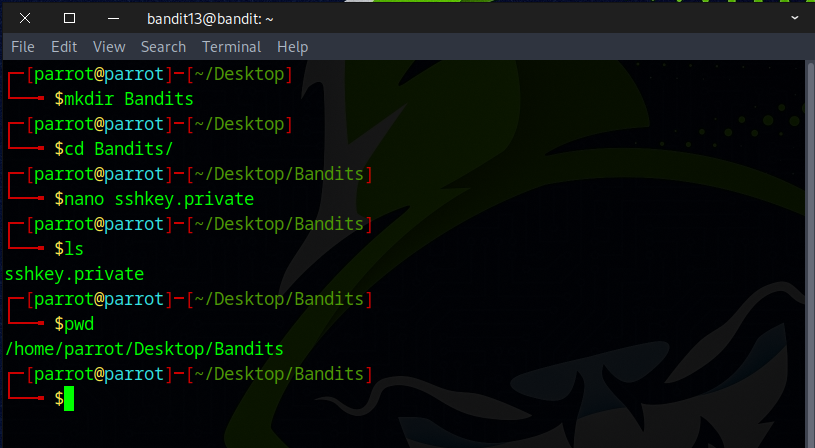
Alternatively, you can use scp to copy the sshkey.private file.
SCP (Secure Copy Protocol) is a command-line tool used to securely transfer files between computers over a network. It uses SSH (Secure Shell) to provide encryption, ensuring that data is safely transmitted without being intercepted.
You can do this by running the command below:
scp -P 2220 bandit13@bandit.labs.overthewire.org:sshkey.private .
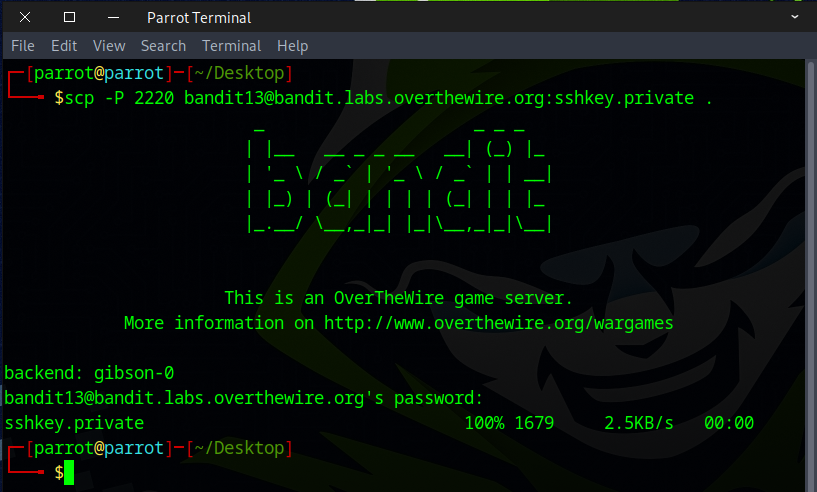
You’ve got the key — on to the next challenge!