ritheachengkh
Bandit Level 14 → Level 15
Level Goal
The password for the next level can be retrieved by submitting the password of the current level to port 30000 on localhost.
Commands you may need to solve this level
ssh, telnet, nc, openssl, s_client, nmap
Helpful Reading Material
How the Internet works in 5 minutes (YouTube) (Not completely accurate, but good enough for beginners)
IP Addresses
IP Address on Wikipedia
Localhost on Wikipedia
Ports
Port (computer networking) on Wikipedia
🔑 Solution
Logging into Bandit 14 is slightly different, as it requires the -i flag this time. Ensure you are in the directory where you saved the SSH key from the previous challenge.
ssh -i sshkey.private bandit14@bandit.labs.overthewire.org -p 2220
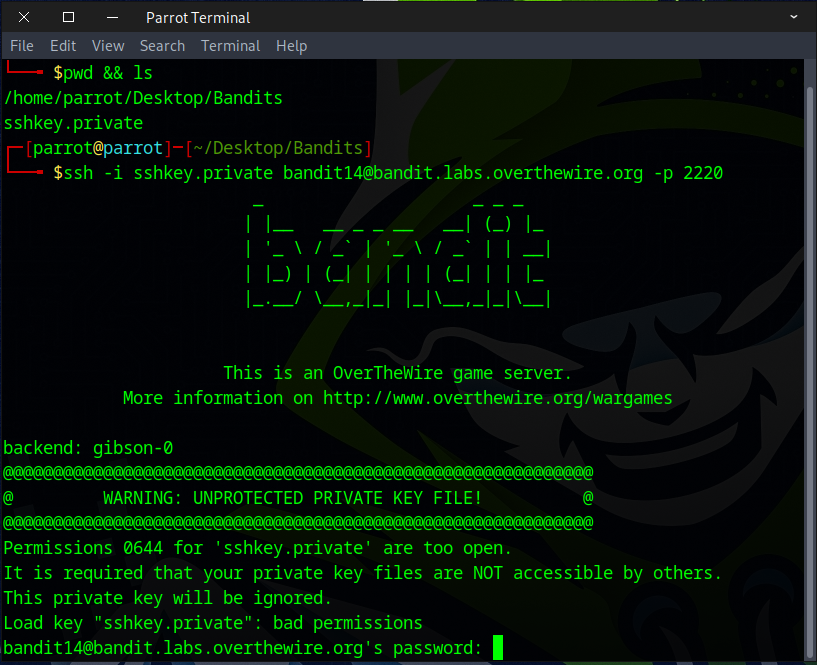
⚠️ Oops, the server responded with a message about an unprotected private key file and bad permissions.
Common Permission Examples
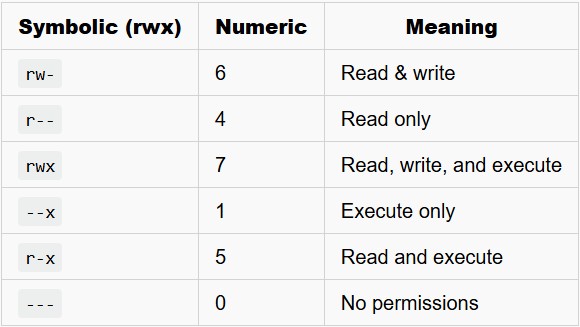
SSH private keys are sensitive and must be kept secret. If the permissions are too open (like 644), it means other users on the system can read your private key.
SSH enforces strict permissions on private keys as a security measure — if the key file is accessible by others, SSH refuses to use it to protect you from potential unauthorized access.
No worries — this can be fixed using the chmod command.
6 = rw- for the user (owner)
0 = --- for the group
0 = --- for others
chmod 600 sshkey.private
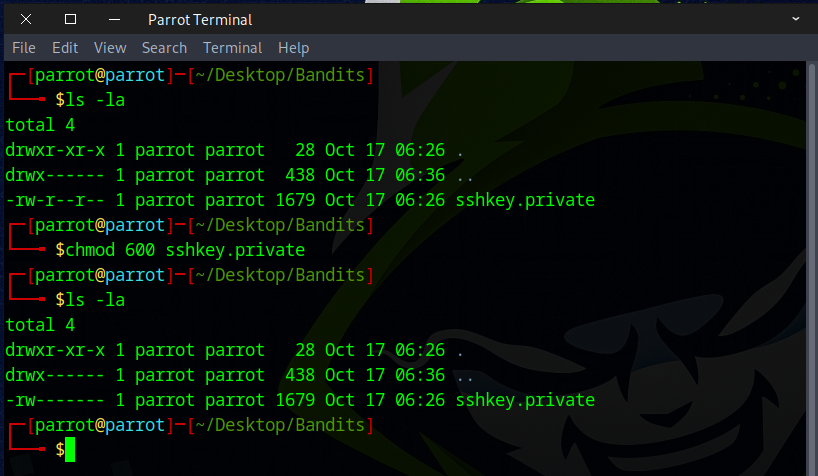
Try logging into Bandit14 again — this time, it should work without any issues.
ssh -i sshkey.private bandit14@bandit.labs.overthewire.org -p 2220
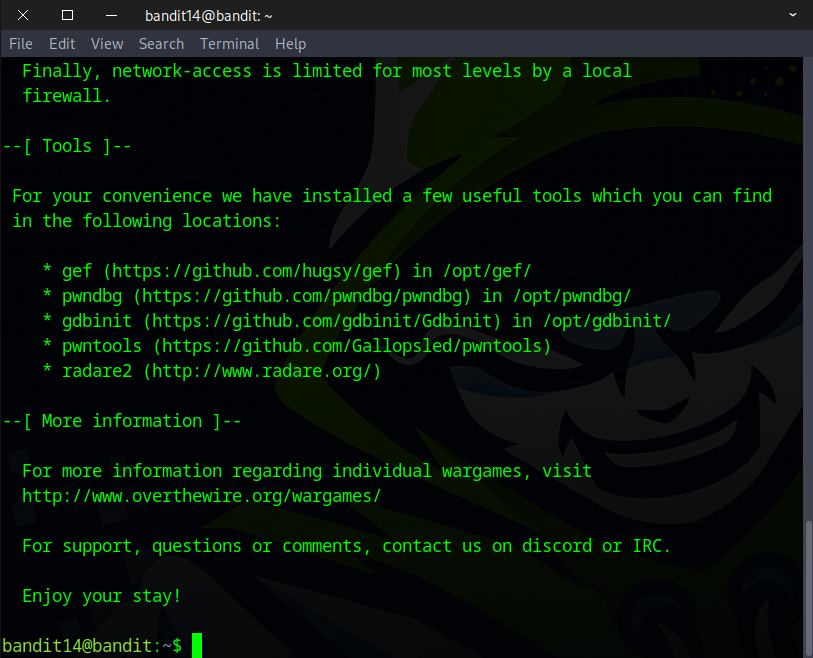
As noted earlier, the password is stored at /etc/bandit_pass/bandit14
cat /etc/bandit_pass/bandit14
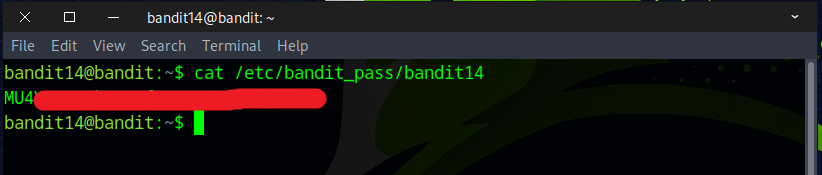
As outlined in the instruction, submit the password for this level to port 30000 on localhost to retrieve the password for the next level.
To accomplish this, run the following command:
cat /etc/bandit_pass/bandit14 | nc localhost 30000
or
echo MU4V====================== | nc localhost 30000
nc Stands for netcat — a command-line utility used for reading from and writing to network connections using TCP or UDP.
localhost Refers to the local machine — IP address 127.0.0.1. This means the connection stays on your computer.
30000: The port number to connect to.
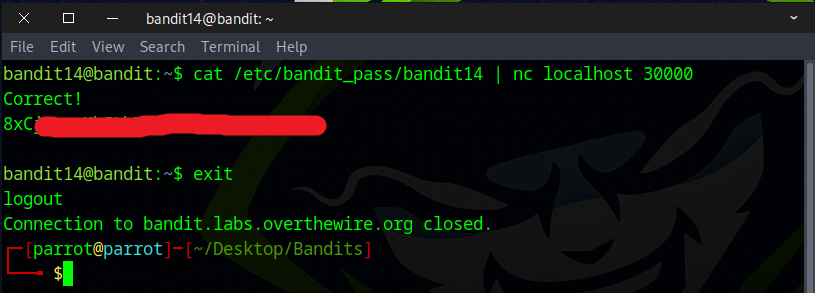
Awesome! You’ve successfully found the flag for the next stage.