ritheachengkh
Bandit Level 15 → Level 16
Level Goal
The password for the next level can be retrieved by submitting the password of the current level to port 30001 on localhost using SSL/TLS encryption.
Helpful note: Getting “DONE”, “RENEGOTIATING” or “KEYUPDATE”? Read the “CONNECTED COMMANDS” section in the manpage.
Commands you may need to solve this level
ssh, telnet, nc, ncat, socat, openssl, s_client, nmap, netstat, ss
Helpful Reading Material
Secure Socket Layer/Transport Layer Security on Wikipedia
OpenSSL Cookbook - Testing with OpenSSL
🔑 Solution
ssh bandit15@bandit.labs.overthewire.org -p 2220
Then enter the password obtained from the previous challenge.
The task is to securely send the bandit15 password to localhost on port 30001 using an encrypted protocol like SSL/TLS. There are multiple methods to do this, depending on which tools are already installed on the machine.
One way to do this is with the openssl command.
cat /etc/bandit_pass/bandit15 | openssl s_client -connect localhost:30001 -quiet
or
cat /etc/bandit_pass/bandit15 | openssl s_client -connect 127.0.0.1:30001 -quiet
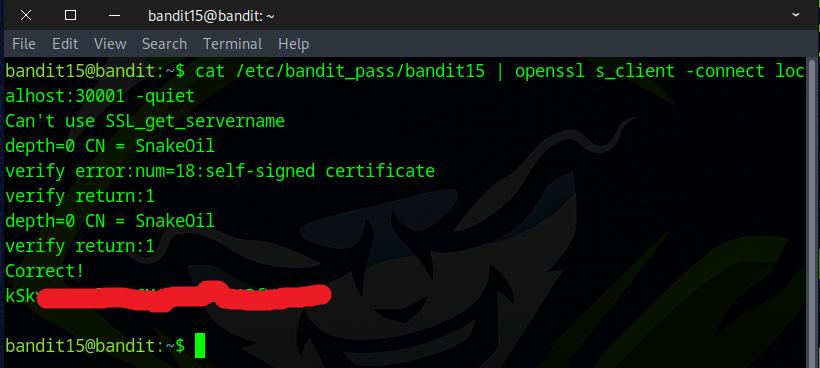
Another option is to use ncat, which is already installed on the machine.
cat /etc/bandit_pass/bandit15 | ncat --ssl localhost 30001
or
cat /etc/bandit_pass/bandit15 | ncat --ssl 127.0.0.1 30001
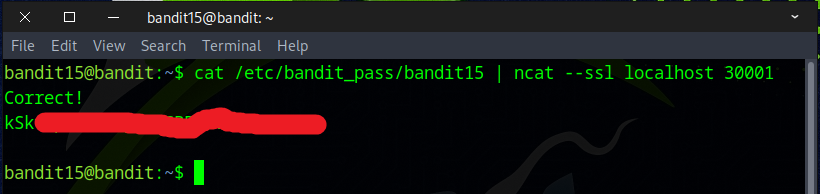
You can also do this with the socat command.
cat /etc/bandit_pass/bandit15 | socat - OPENSSL:localhost:30001,verify=0
or
cat /etc/bandit_pass/bandit15 | socat - OPENSSL:127.0.0.1:30001,verify=0
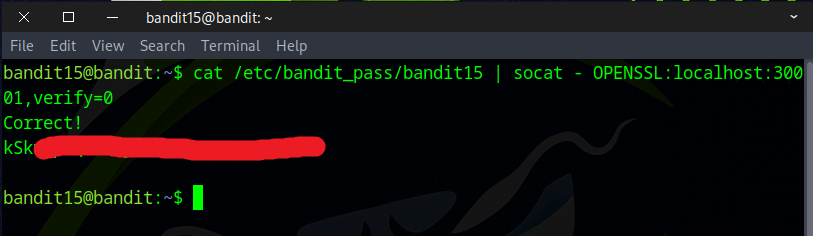
Great job! That’s the flag you’ll need for the next challenge.