ritheachengkh
Bandit Level 18 → Level 19
Level Goal
The password for the next level is stored in a file readme in the homedirectory. Unfortunately, someone has modified .bashrc to log you out when you log in with SSH.
Commands you may need to solve this level
ssh, ls, cat
🔑 Solution
ssh bandit18@bandit.labs.overthewire.org -p 2220
Then enter the password obtained from the previous challenge.
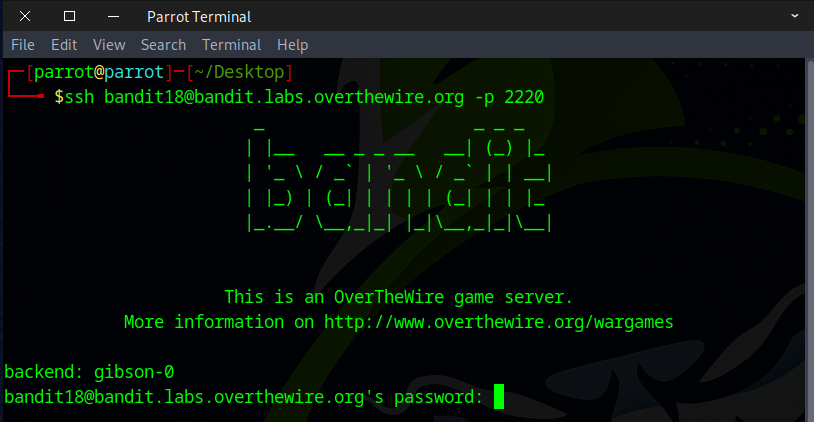
Oops! The connection closes right after you log in. As mentioned in the instructions, someone has edited the .bashrc file to log you out upon SSH login.

To work around this, you can add a command at the end of your SSH command to execute before the forced logout happens.
As you can see, the ls command executed before the session was closed.
ssh bandit18@bandit.labs.overthewire.org -p 2220 ls
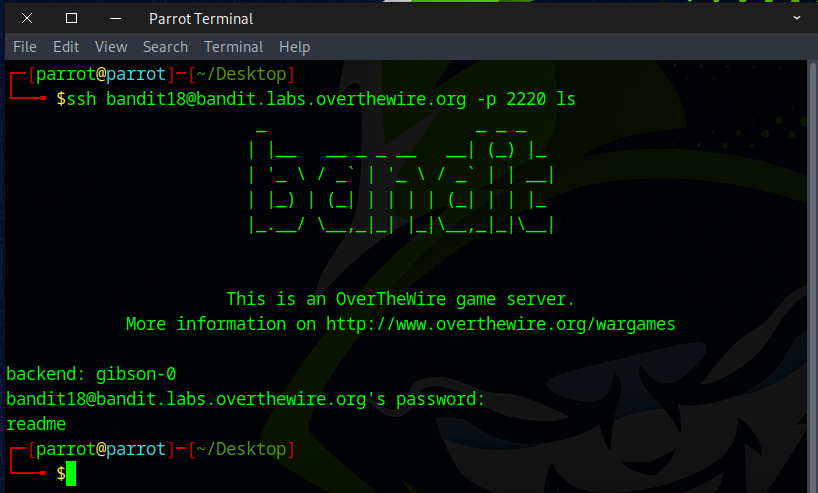
When we appended the cat command to our SSH command, it executed before the session closed, and we got the flag.
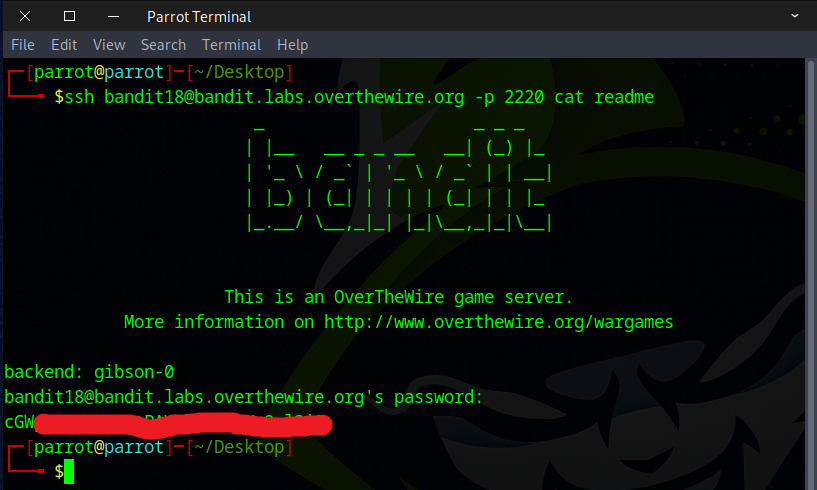
Alternatively, we can use the -t flag in the SSH command along with a different shell path to forces a pseudo-terminal.
This option might bypass the logout behavior in .bashrc.
ssh bandit18@bandit.labs.overthewire.org -p 2220 -t /bin/sh
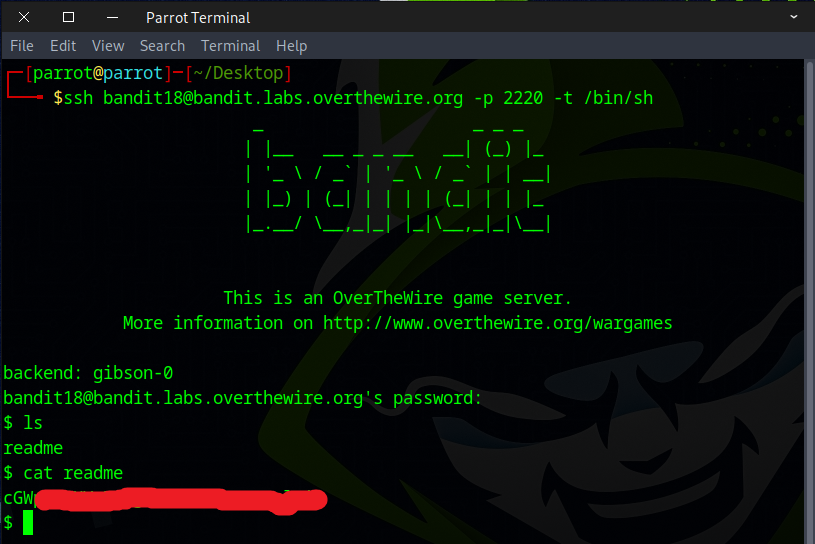
🐚 Common Linux Shells
| Shell Name | Typical Path | Interactive Features | POSIX Compliant |
|---|---|---|---|
| Bash | /bin/bash |
✅ Yes (completion, history, etc.) | ✅ Mostly |
| Sh | /bin/sh (symlink) |
❌ Minimal | ✅ Yes |
| Dash | /bin/dash |
❌ Very minimal | ✅ Yes |
| Zsh | /bin/zsh or /usr/bin/zsh |
✅ Rich features | ✅ Yes |
| Fish | /usr/bin/fish or /bin/fish |
✅ Modern, user-friendly | ❌ No |
| Ksh | /bin/ksh or /usr/bin/ksh |
✅ Moderate features | ✅ Yes |
| Tcsh | /usr/bin/tcsh |
✅ Command-line editing | ❌ No |
| Csh | /bin/csh |
✅ Basic | ❌ No |
This method can also work if we use the Dash shell instead.
ssh bandit18@bandit.labs.overthewire.org -p 2220 -t /bin/dash
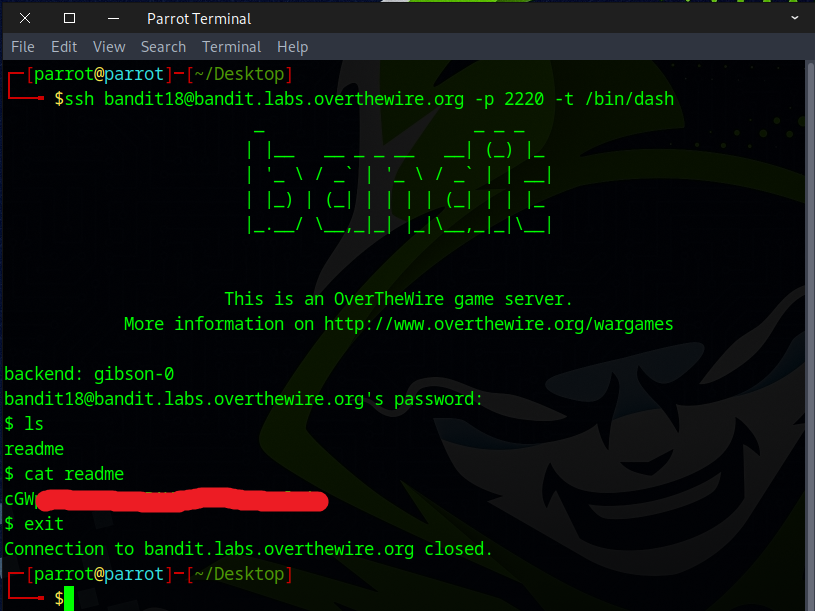
The command cat /etc/shells is used to display the list of valid login shells available on a Unix or Linux system. This file contains the paths to all the shells installed on the system that users can choose from.
Well done — you’ve discovered the flag needed for the next challenge.