ritheachengkh
Bandit Level 25 → Level 26
Level Goal
Logging in to bandit26 from bandit25 should be fairly easy… The shell for user bandit26 is not /bin/bash, but something else. Find out what it is, how it works and how to break out of it.
NOTE: if you’re a Windows user and typically use Powershell to ssh into bandit: Powershell is known to cause issues with the intended solution to this level. You should use command prompt instead.
Commands you may need to solve this level
ssh, cat, more, vi, ls, id, pwd
🔑 Solution
ssh bandit25@bandit.labs.overthewire.org -p 2220
Then enter the password obtained from the previous challenge.
We used the ls command to list the files and discovered the SSH private key for bandit26. It feels like this level is surprisingly easy to complete. However, according to the instructions, we should be looking for a clue that helps with the next level, which is supposed to be much more difficult.
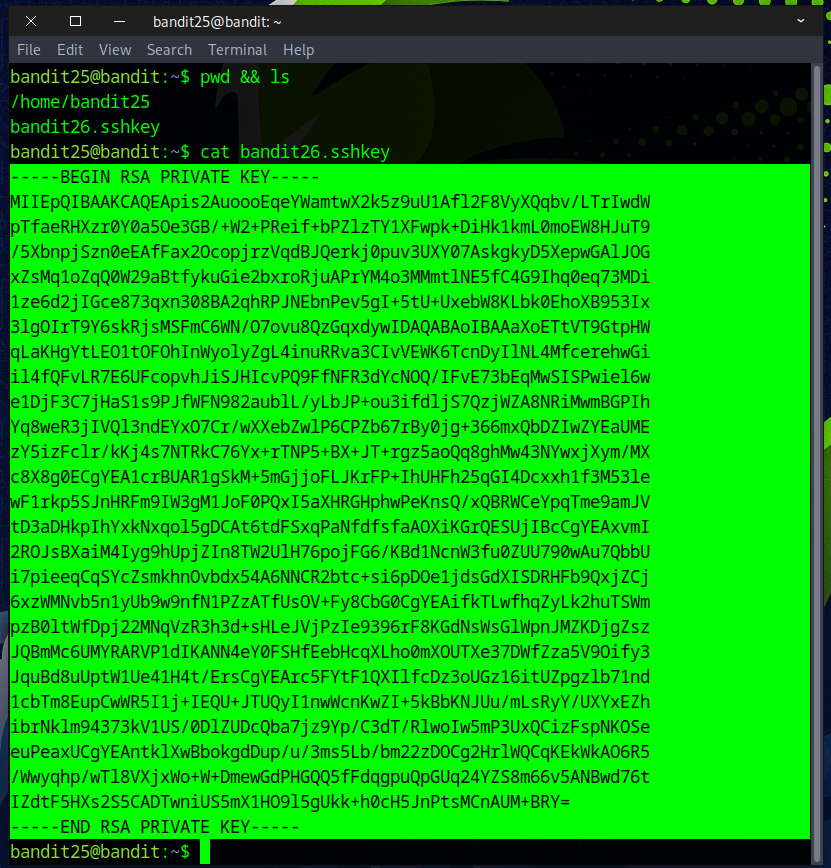
Start by copying the SSH private key. Then, open a new terminal, move to the directory where you want to save it, and use the vi editor to create the file.
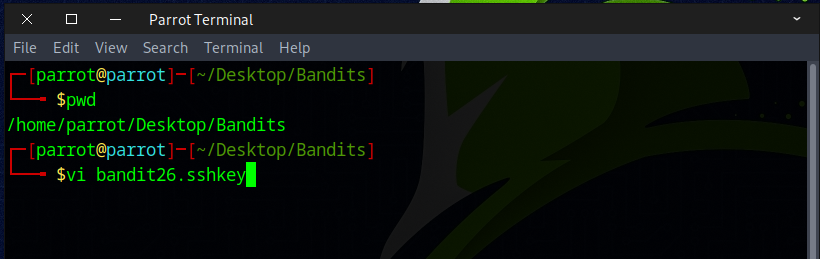
After opening the vi editor, press i to switch to insert mode. Paste the key using Ctrl + Shift + V. Then, press Esc to return to normal mode and type :wq to save and exit the editor.
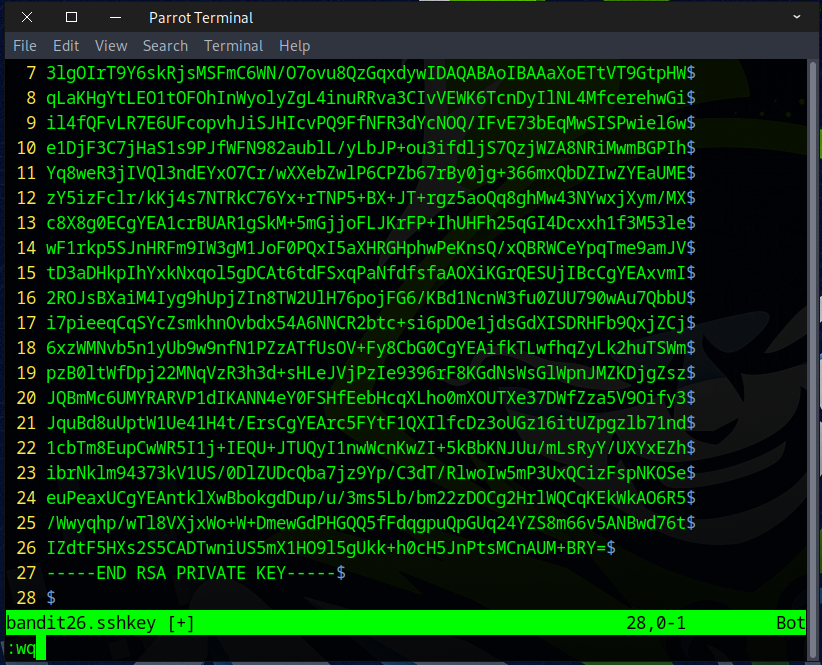
If you’re not familiar with vi, vim, or nvim, here are the six primary modes you should know about.
🧭 The 6 Main Vim Modes
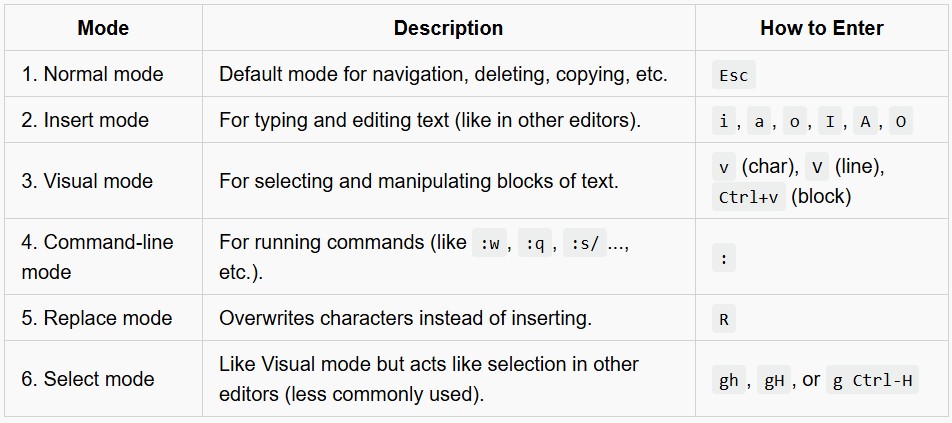
Next, ensure you change the file permission to 400, 600, or 700 to prevent any errors in the upcoming challenge.
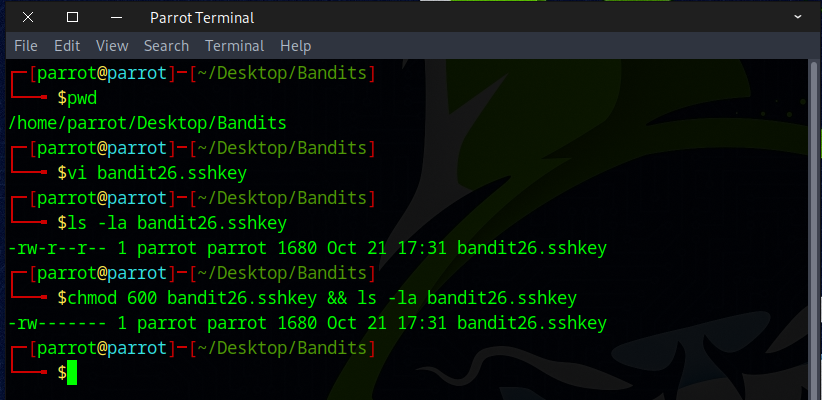
The shell for user bandit26 isn’t /bin/bash; it’s something different. Before we finish this challenge, we must identify it because it’ll be useful for the next one.
To identify the user’s shell, run the following command.
cat /etc/passwd | grep -E "bandit25|bandit26"
or
cat /etc/passwd | grep -e "bandit25" -e "bandit26"
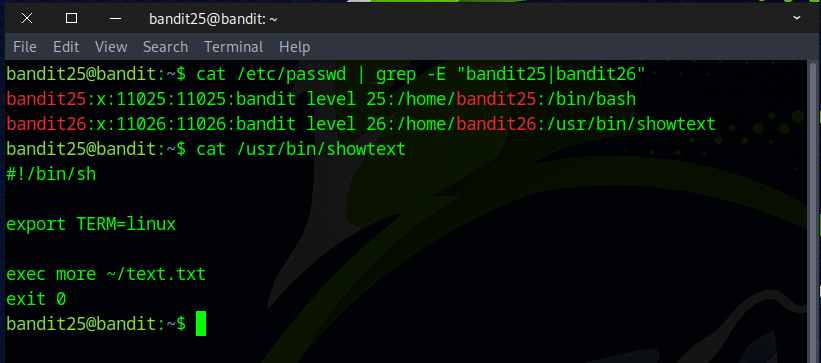
The shell for the bandit26 user is /usr/bin/showtext, which runs the command more ~/text.txt and then exits.
We’ve found the clue; now it’s time to proceed to the next challenge.