ritheachengkh
Bandit Level 31 → Level 32
Level Goal
There is a git repository at ssh://bandit31-git@bandit.labs.overthewire.org/home/bandit31-git/repo via the port 2220. The password for the user bandit31-git is the same as for the user bandit31.
Clone the repository and find the password for the next level.
Commands you may need to solve this level
git
🔑 Solution
📋 Useful Git Command
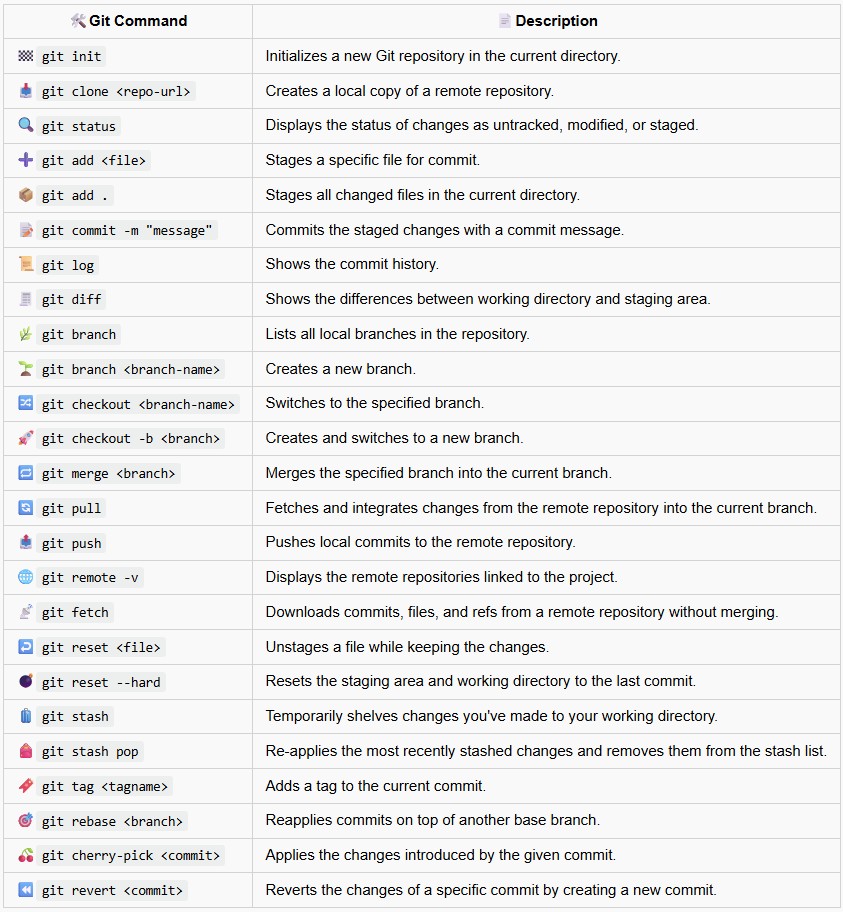
Navigate to the folder where you want to work using cd, and then use git clone to clone the Bandit31 repository.
git clone ssh://bandit31-git@bandit.labs.overthewire.org:2220/home/bandit31-git/repo repo31
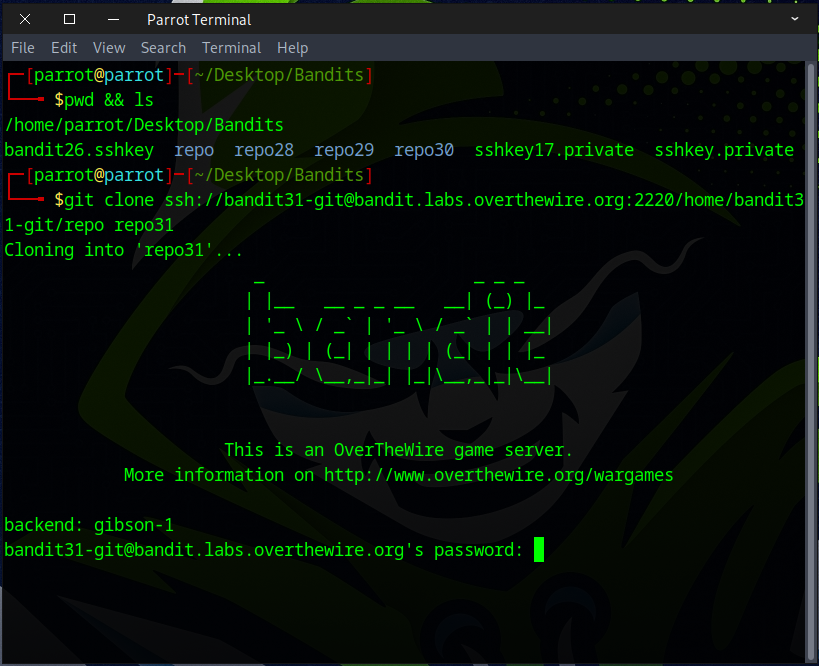
Input the password from the previous stage. It should function correctly, but if any errors occur, carefully review the message and your command.
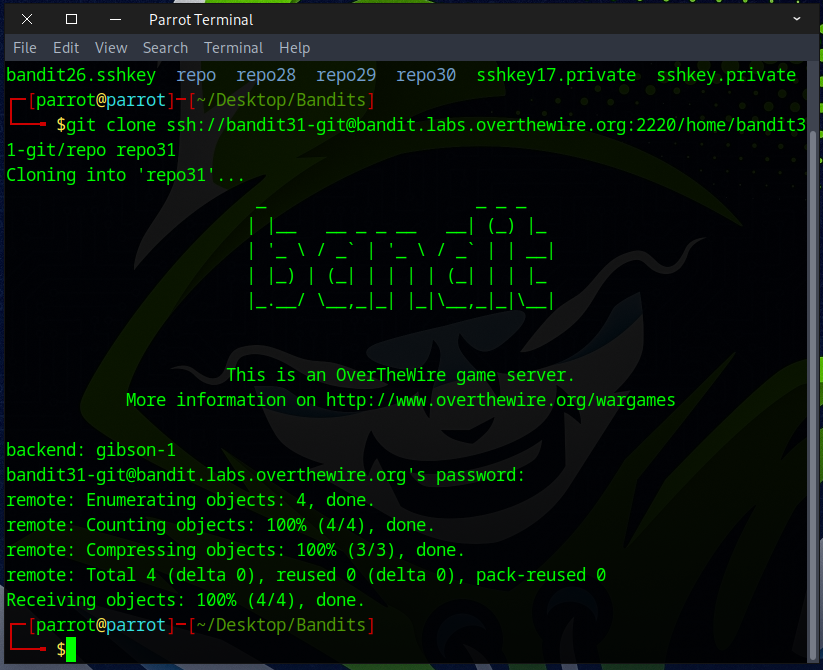
For this challenge, you need to make a file named key.txt with the content "May I come In?" and upload it to the master branch of the Bandit31 repository.
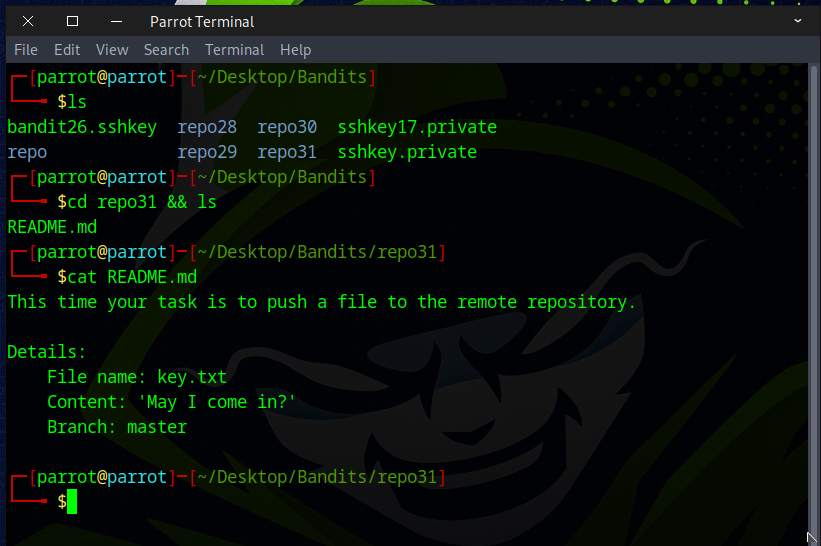
To achieve our goal for this challenge use the following command
echo "May I come in?" > key.txt
git add -f key.txt
git commit -m "Add key.txt"
git push origin master
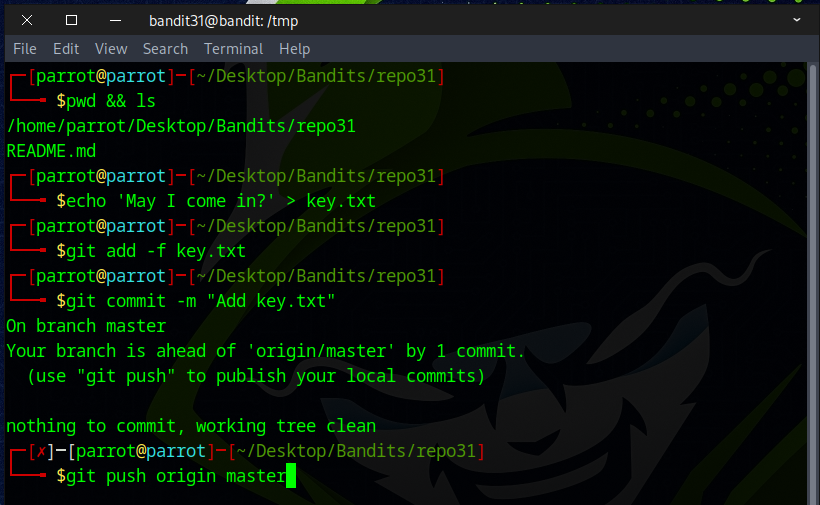
Enter the password from the previous stage.
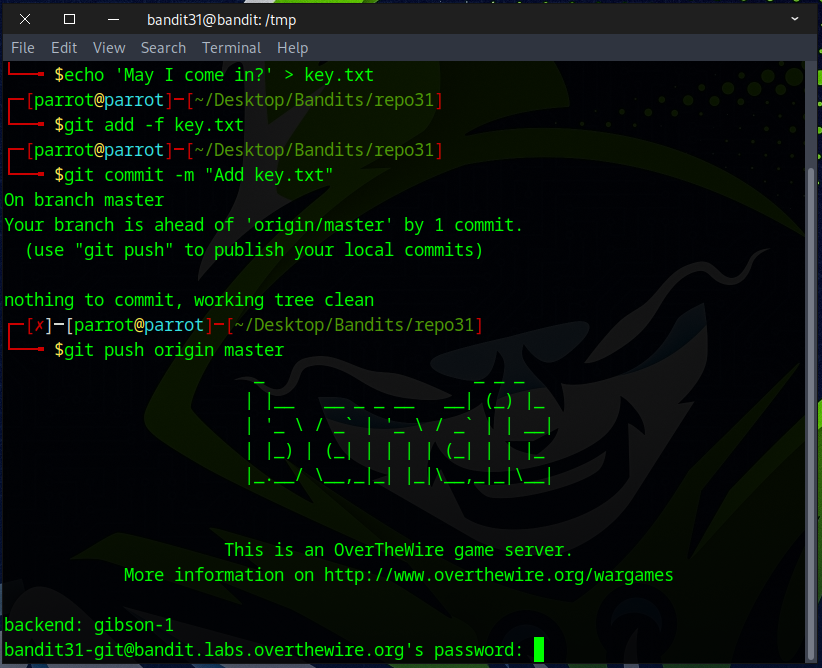
The flag for the next challenge should be visible to you.
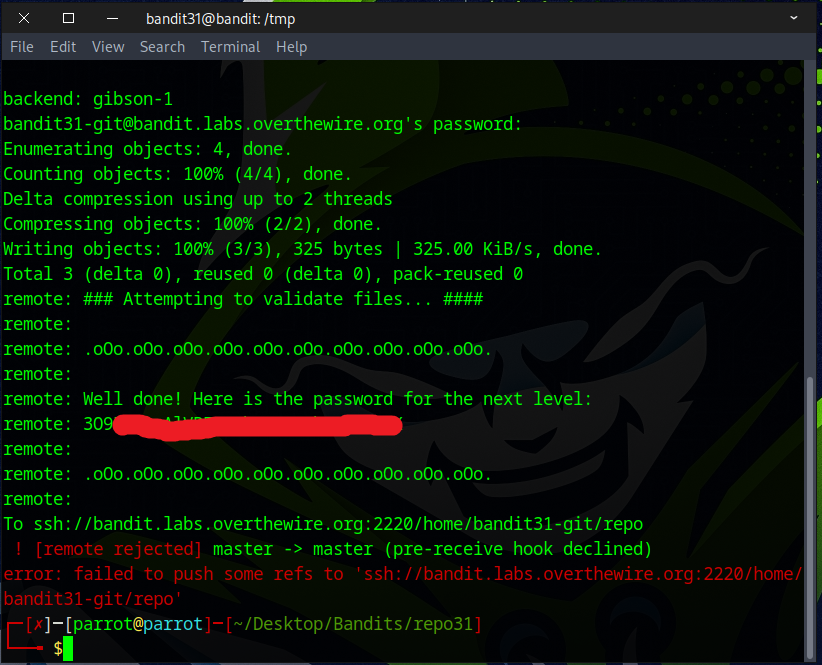
Well done — you’ve discovered the flag needed for the next challenge.